Due to the early days of everything being free on the internet the public consciousness has this general set notion that everything should still be free on the net. Specifically intangible items such as apps, software, ebooks, and various website content. Unfortunately without any monetary motivation, or ability to maintain things, your access to various products, services, and information would be limited. Don’t overlook an online product just because it’s paid. It could be far better than the free stuff, and save you many headaches in the future. Support quality internet publishers whether they offer free, paid, or a combination of both. Otherwise the internet will just become a worthless wasteland.
How To Solve The Odd MagicJack Ad Internet Explorer Script Error
 This seems to be one that’s been around for years as I browse the internet. Although there’s no recent ones. If you own a MagicJack internet phone device then you know the thing isn’t the greatest quality, and it sometimes wigs out but I guess what can you expect for $30 or so a year? Recently without the MagicJack even active, but merely resting in the Windows System Tray, a grey box with a script error popped up on the screen informing me of an Internet Explorer Script Error:
This seems to be one that’s been around for years as I browse the internet. Although there’s no recent ones. If you own a MagicJack internet phone device then you know the thing isn’t the greatest quality, and it sometimes wigs out but I guess what can you expect for $30 or so a year? Recently without the MagicJack even active, but merely resting in the Windows System Tray, a grey box with a script error popped up on the screen informing me of an Internet Explorer Script Error:
An error has occurred in the script on this page
Line 59
Character 6
‘BigAd’ is undefined
Code 0
http://render.talk4free.com/ads/5YEAR/index.html?dat=Some Crazy Long URL!
It makes no mention of MagicJack so at first I thought I had a virus because I don’t even use Internet Explorer, and haven’t opened the program in months due to Microsoft refusing to update it for XP users! I finally figured out for whatever insane reason the silly ads that appears in the MagicJack window are some how funneled through an Internet Explorer program that isn’t even active. For the life of me I can’t figure out why IE is in the mix!
So how do you stop this ridiculous pop-up window coming up every darn minute? Open your worthless Internet Explorer then:
1.) Click Tools on the Main Menu
2.) Click Internet Options
3.) Click the Security Tab
4.) Click Restricted Sites
5.) Click Sites Button
6.) Enter the URL http://render.talk4free.com/, or whatever site is listed on the script error window, in the box under “Add This Website To The Zone”.
7.) Click the Add Button
8.) Then close everything out.
If all goes well not only will you get rid of the annoying error but also all ads within MagicJack. After all why should we have to see ads if we’re paying money? Especially if it has to cause errors! Heck we’re all ignoring them anyway just like you’re ignoring the ads on this page. LOL! Yeah take that crappy Wacky Magic Jacky! If you want your ads on there then get your act together, and make it work properly! Also could potentially low quality service, and errors be a ploy to force people to upgrade to their more expensive MagicJack Plus? That type of business model sure works for Microsoft! Although I guess they made the mistake of making Windows XP work to well. Comment below if this fix didn’t work or something else has worked for you. Perhaps flushing the MagicJack down the crapper? LOL!
3 Simple Steps To Drastically Increase Webpage Loading Time
Secrets To Writing Totally Awesome Ad Copy
Whether it’s internet adds, offline ads, or business cards you need compelling ad copy to draw in prospective customers. A logo, catch phrase, and your photo aren’t enough to draw most people into your marketing web of profits. All customers are thinking one thing. What’s in it for me? They could care less about your business because all they care about is themselves so you need to play upon that selfishness. You need a powerful statement to magnetize your product or service along with hitting emotions in them so they’re exited about buying from you. There needs to be a call to action culled from a belief they really need your product, or service to fulfill an aspect of their life in some way.
Stop Ridiculous Word Breaking & Auto Hyphenating In WordPress Blogs
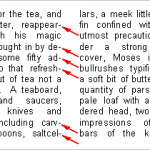 Has your Word Press blog inexplicably started hyphenating an insane number of words in your posts? It’s unknown why this has become the latest default style in Word Press because it is pure unprofessional looking idiocy! There’s no way to fix it except by editing the code. To do this you must go to your WordPress Dashboard, and click Editor under Appearance. Then find the following in the Style.css using the find feature in your web browser:
Has your Word Press blog inexplicably started hyphenating an insane number of words in your posts? It’s unknown why this has become the latest default style in Word Press because it is pure unprofessional looking idiocy! There’s no way to fix it except by editing the code. To do this you must go to your WordPress Dashboard, and click Editor under Appearance. Then find the following in the Style.css using the find feature in your web browser:
.site-content article {
word-wrap: normal;
-webkit-hyphens: none;
-moz-hyphens: none;
hyphens: none;
}
.widget-area .widget {
-webkit-hyphens: none;
-moz-hyphens: none;
hyphens: none;
word-wrap: normal;
}You will find your code says auto next to the ones that say none above along with normal word-wrap being break-word. Change that to normal in your code, and none for the rest as listed above. This will automatically eliminate the auto hyphenating from all your future, and previous posts in one fell swoop! As with any editing of the WordPress code be sure to back-up your database in case you accidentally screw something up!
