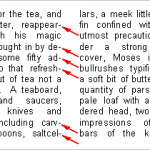 Has your Word Press blog inexplicably started hyphenating an insane number of words in your posts? It’s unknown why this has become the latest default style in Word Press because it is pure unprofessional looking idiocy! There’s no way to fix it except by editing the code. To do this you must go to your WordPress Dashboard, and click Editor under Appearance. Then find the following in the Style.css using the find feature in your web browser:
Has your Word Press blog inexplicably started hyphenating an insane number of words in your posts? It’s unknown why this has become the latest default style in Word Press because it is pure unprofessional looking idiocy! There’s no way to fix it except by editing the code. To do this you must go to your WordPress Dashboard, and click Editor under Appearance. Then find the following in the Style.css using the find feature in your web browser:
.site-content article {
word-wrap: normal;
-webkit-hyphens: none;
-moz-hyphens: none;
hyphens: none;
}
.widget-area .widget {
-webkit-hyphens: none;
-moz-hyphens: none;
hyphens: none;
word-wrap: normal;
}You will find your code says auto next to the ones that say none above along with normal word-wrap being break-word. Change that to normal in your code, and none for the rest as listed above. This will automatically eliminate the auto hyphenating from all your future, and previous posts in one fell swoop! As with any editing of the WordPress code be sure to back-up your database in case you accidentally screw something up!
